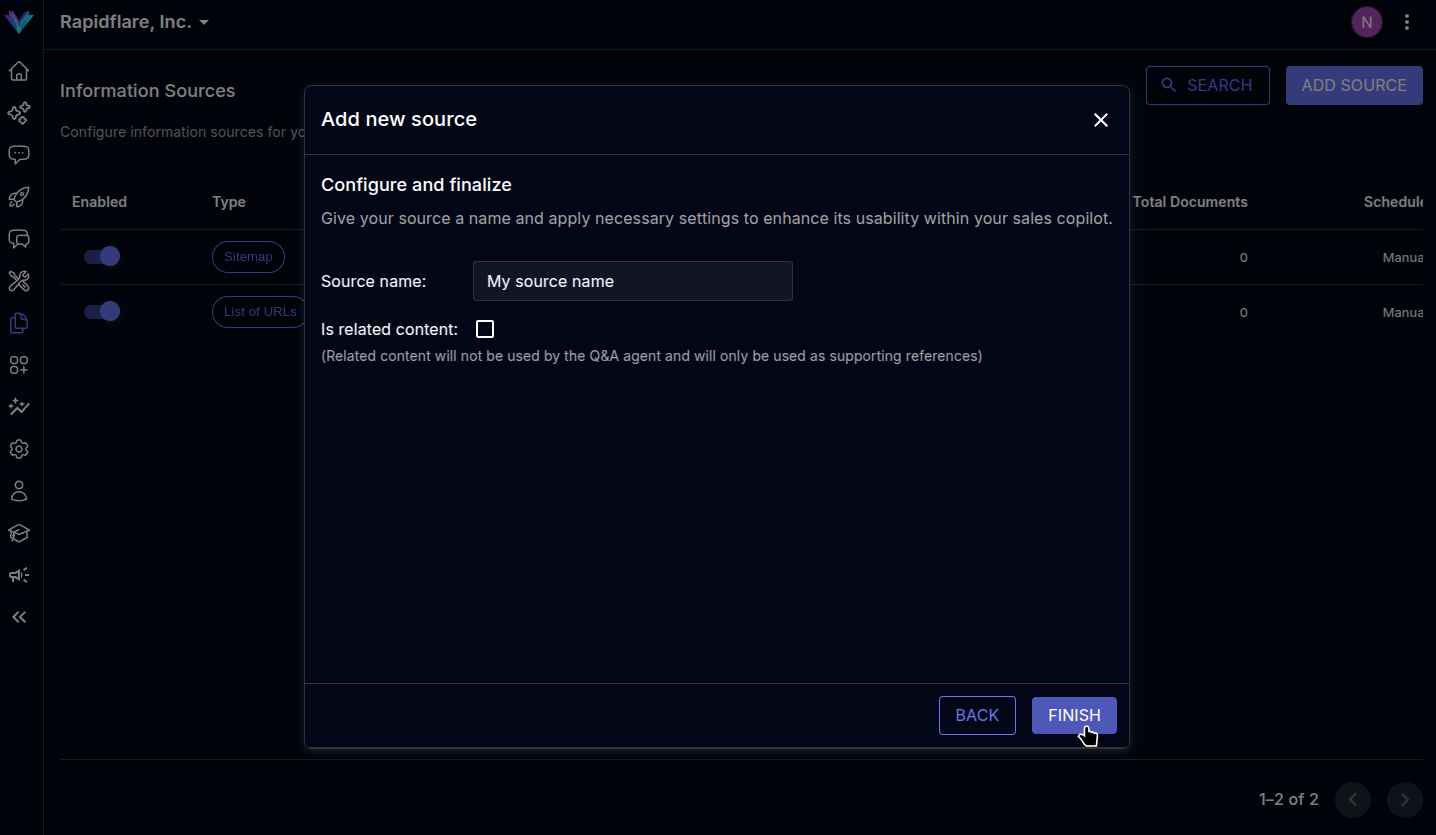Information Sources
Adding a list of URLs
URL List
URL list are manually curated list of URLs to publicly accessible files or content. These can be a useful technique to ingest content that is not otherwise directly available via your public facing website's sitemap files.
To onboard a URL List source, go to the sources page by
Home > Sources, where you can see theADD SOURCEbutton on the top-right.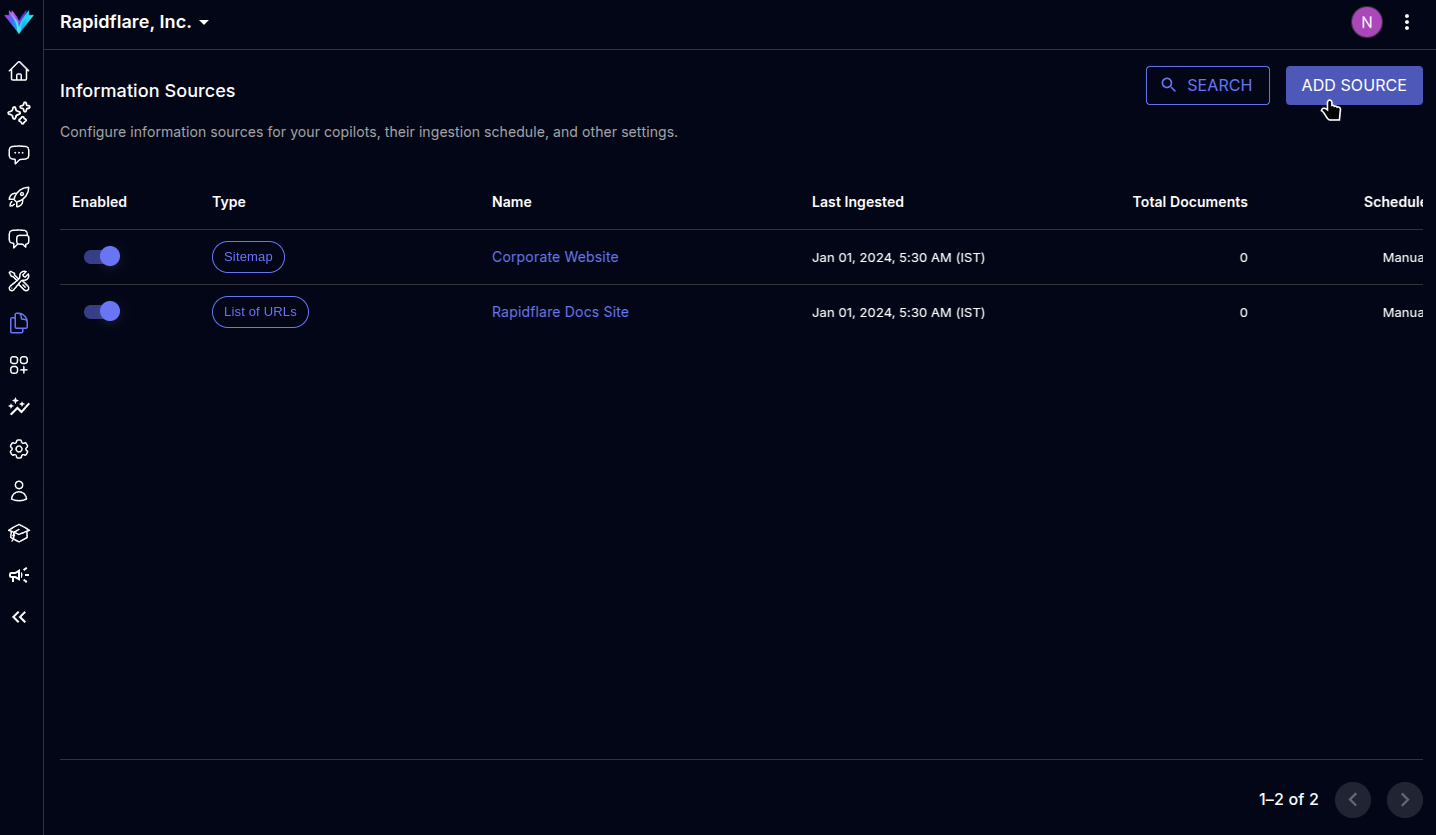
The modal prompts to select the type of source to ingest, select
URL Listto move to next screen.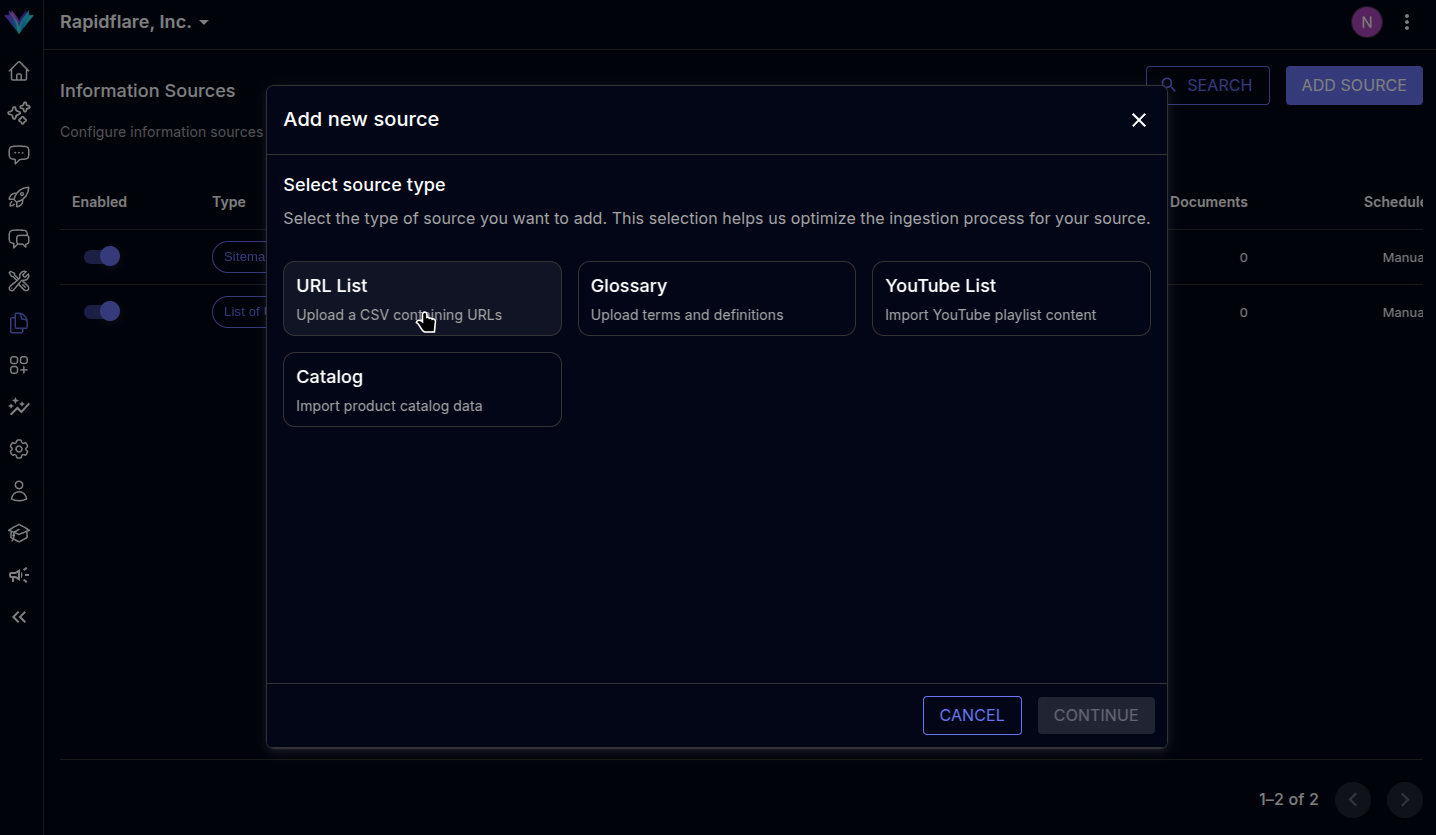
You can choose to upload your URLs via a CSV file in the specified format or manually paste in the list of URLs in the text box provided. You can also use both features simultaneously.
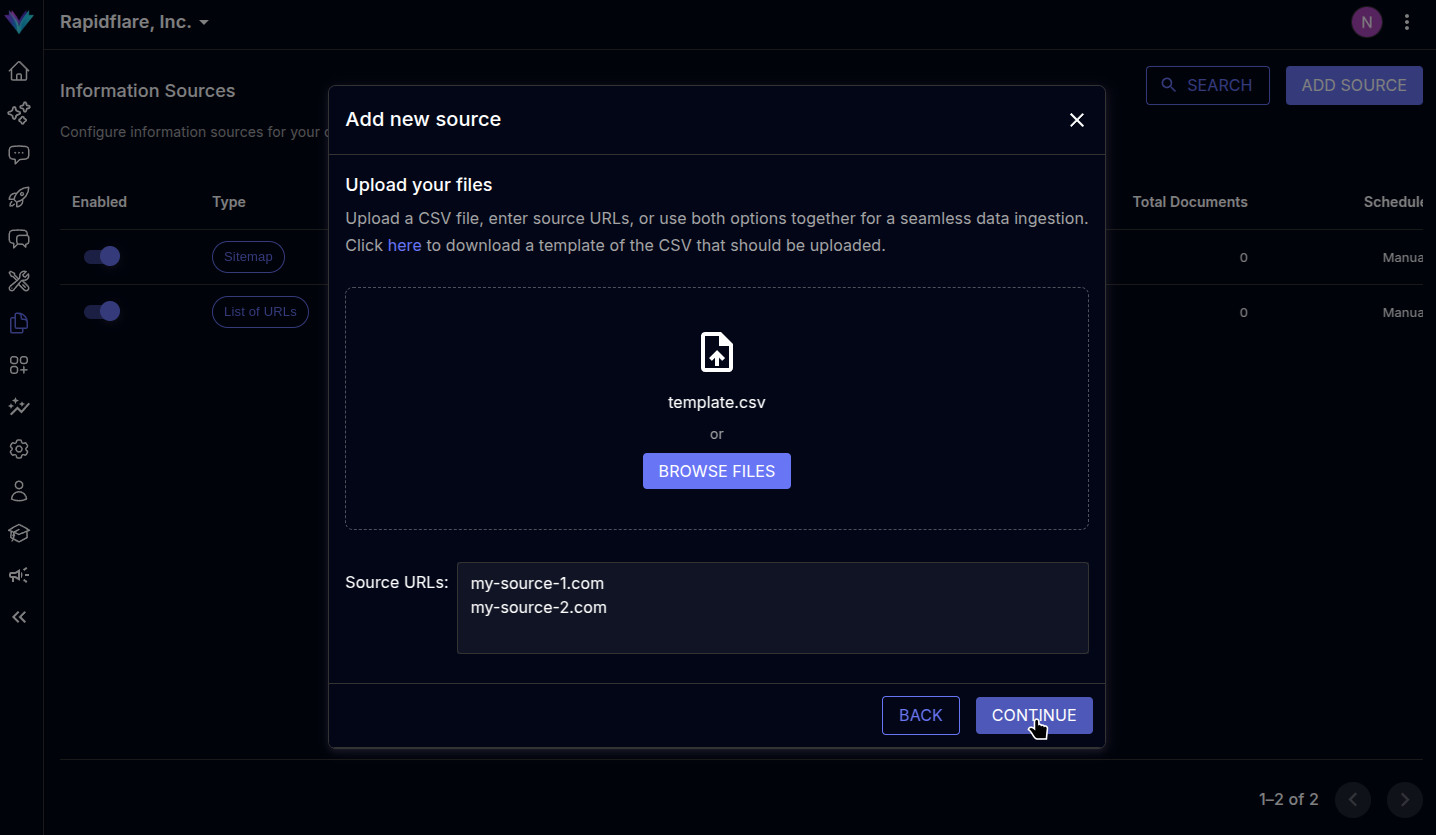
Specify a descriptive name for the source. You can optionally mark the source's contents as
related content. When marked so, the AI Agent can also present the contents as related material when answering questions, helping your users learn adjacent topics and expand their understanding.Click on
FINISHto complete the process, page will be refreshed and the newly added source will be visible in the sources list.