Information Sources
Adding a Glossary
Glossary
A glossary contains a list of terms and their definitions related to your enterprise, it's products and is a way of describing the commonly used vocabulary to us. This helps our AI Agent to handle topics that involve technical language or unfamiliar concepts and enhances the accuracy and relevance of responses.
To facilitate ingesting glossary information, we have a spreadsheet template where you can define your enterprise's terms and provide essential information about each one, such as its definitions, synonyms, related to terms.
To onboard a Glossary, go to the sources page by
Home > Sources, where you can see theADD SOURCEbutton on the top-right.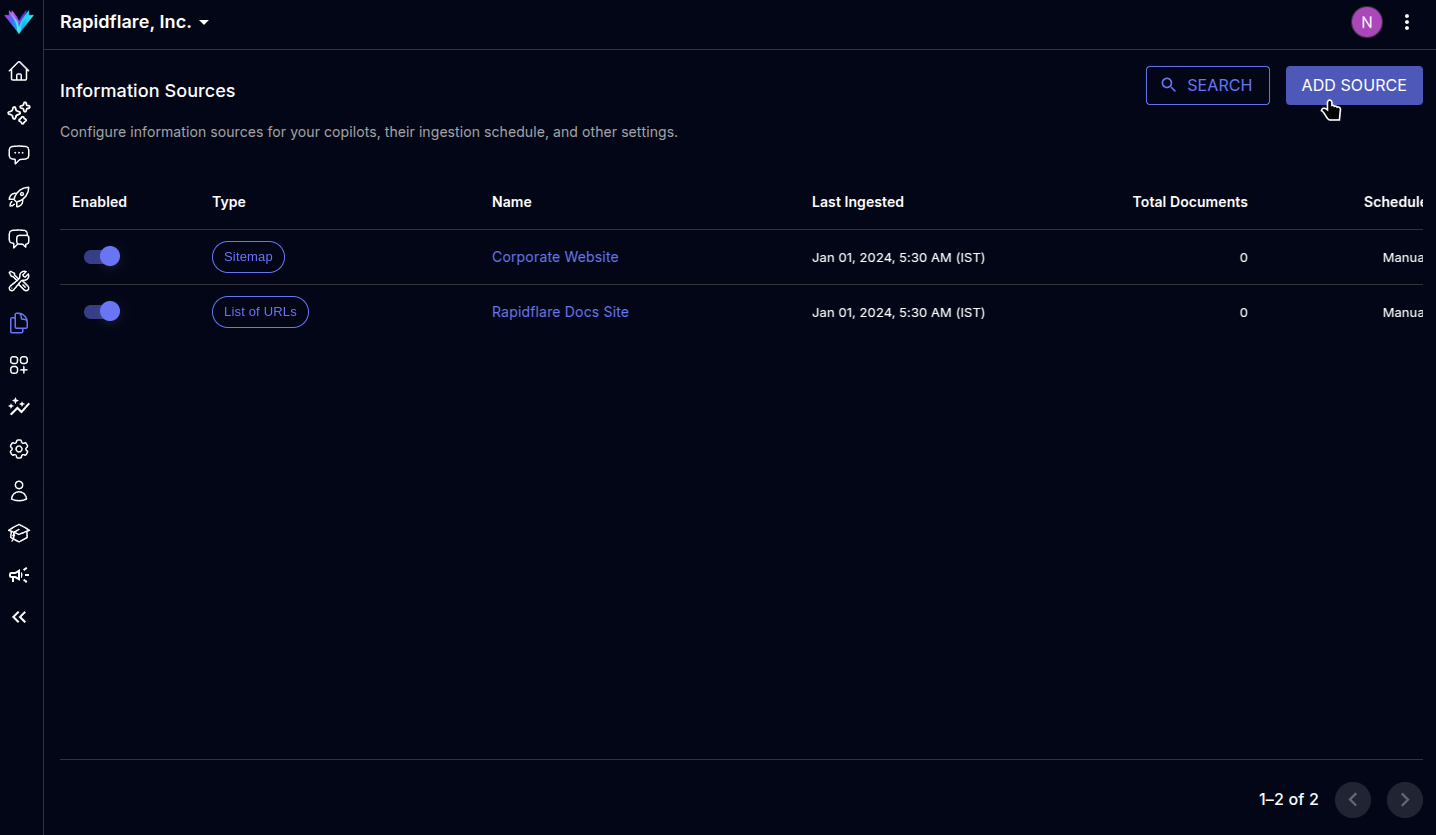
The modal prompts to select the type of source to ingest, select
Glossaryto move to next screen.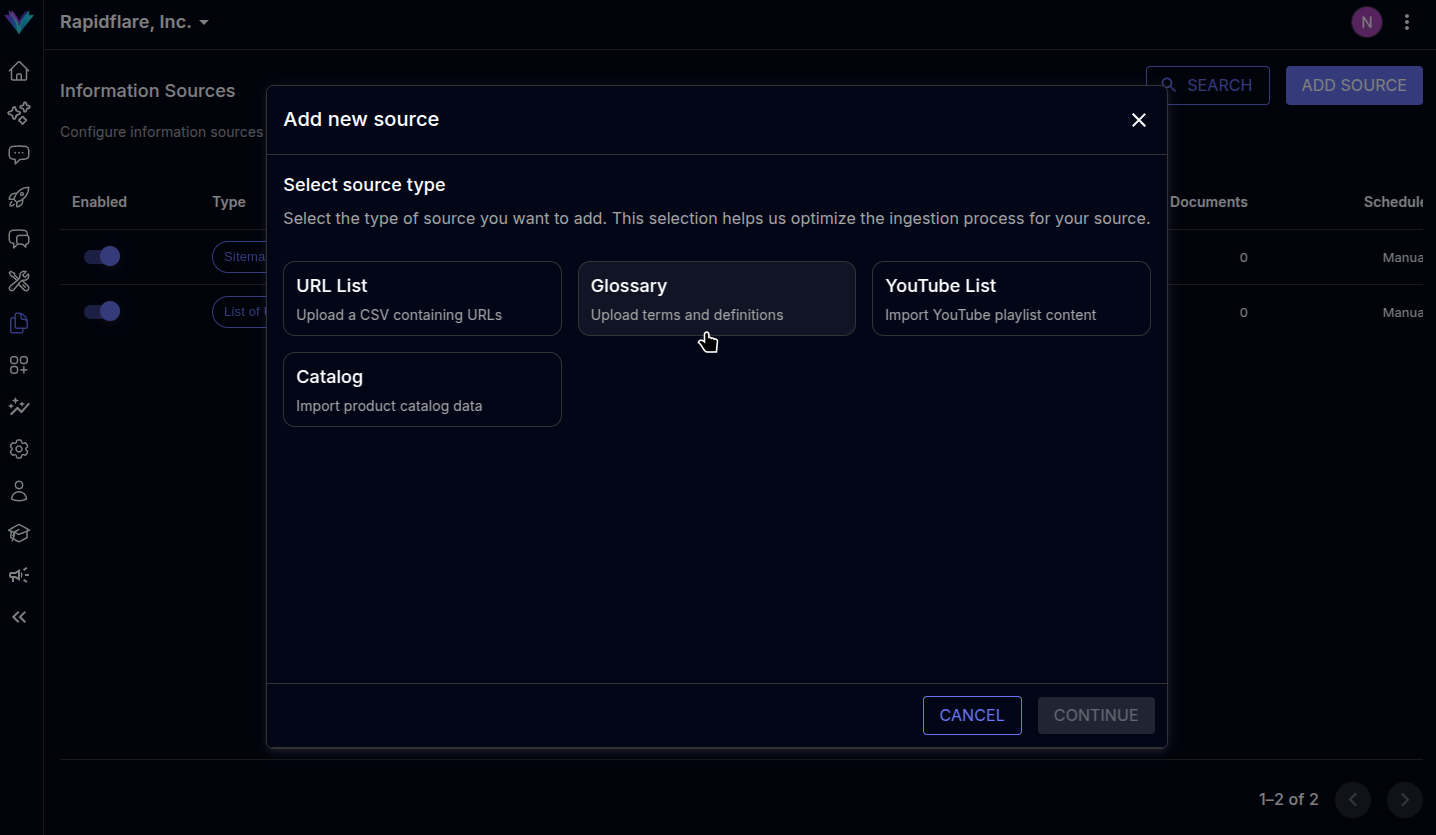
Enter the publicly available Google Sheets URL and names of sheets containing terms and definitions and hit next. Note: The google sheet must contain rows and columns in a specific format. Click here to view the format.
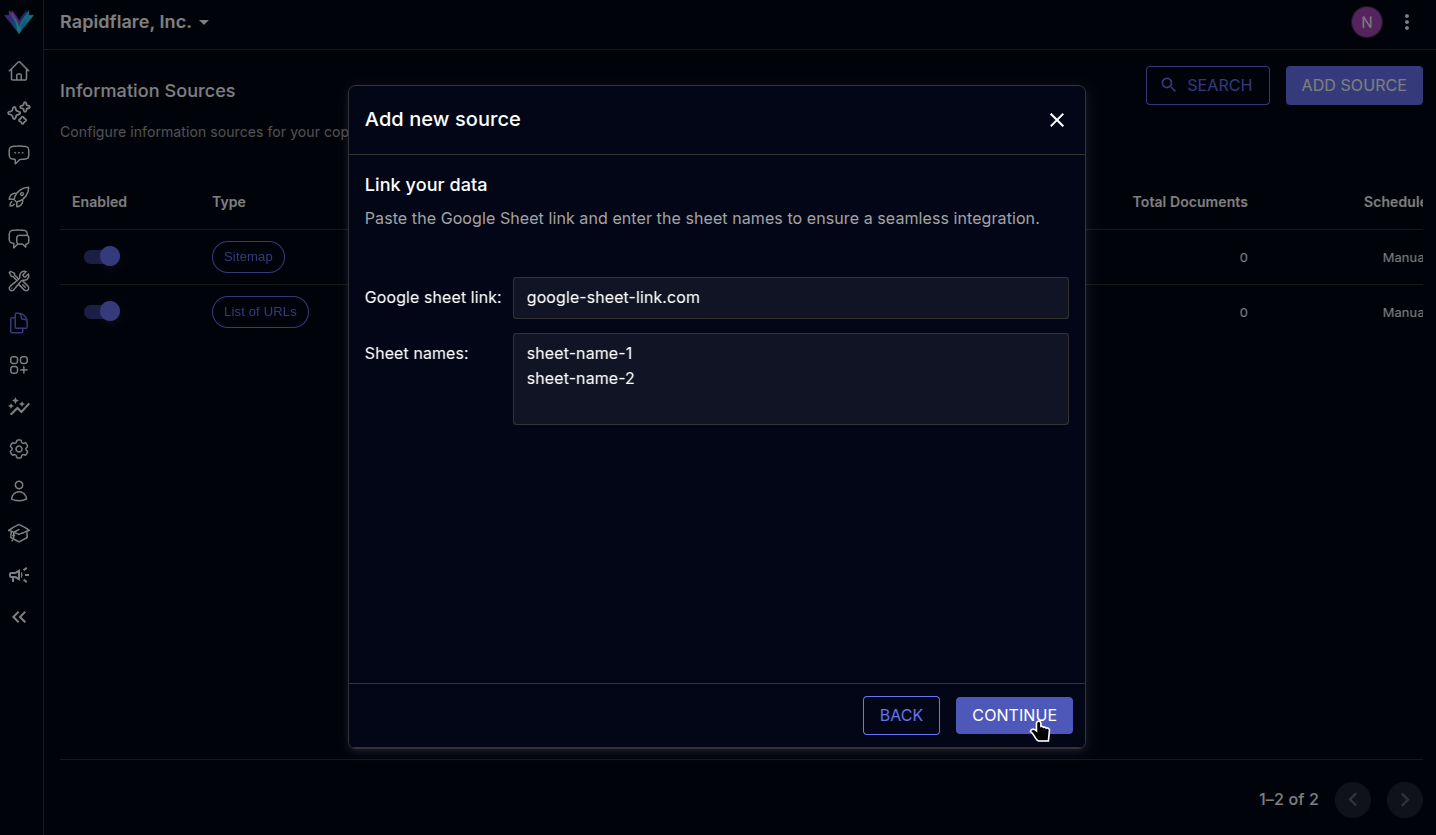
Specify a descriptive name for the source. You can optionally mark the source's contents as
related content. When marked so, the AI Agent can also present the contents as related material when answering questions, helping your users learn adjacent topics and expand their understanding.Click on
FINISHto complete the process, page will be refreshed and the newly added source will be visible in the sources list.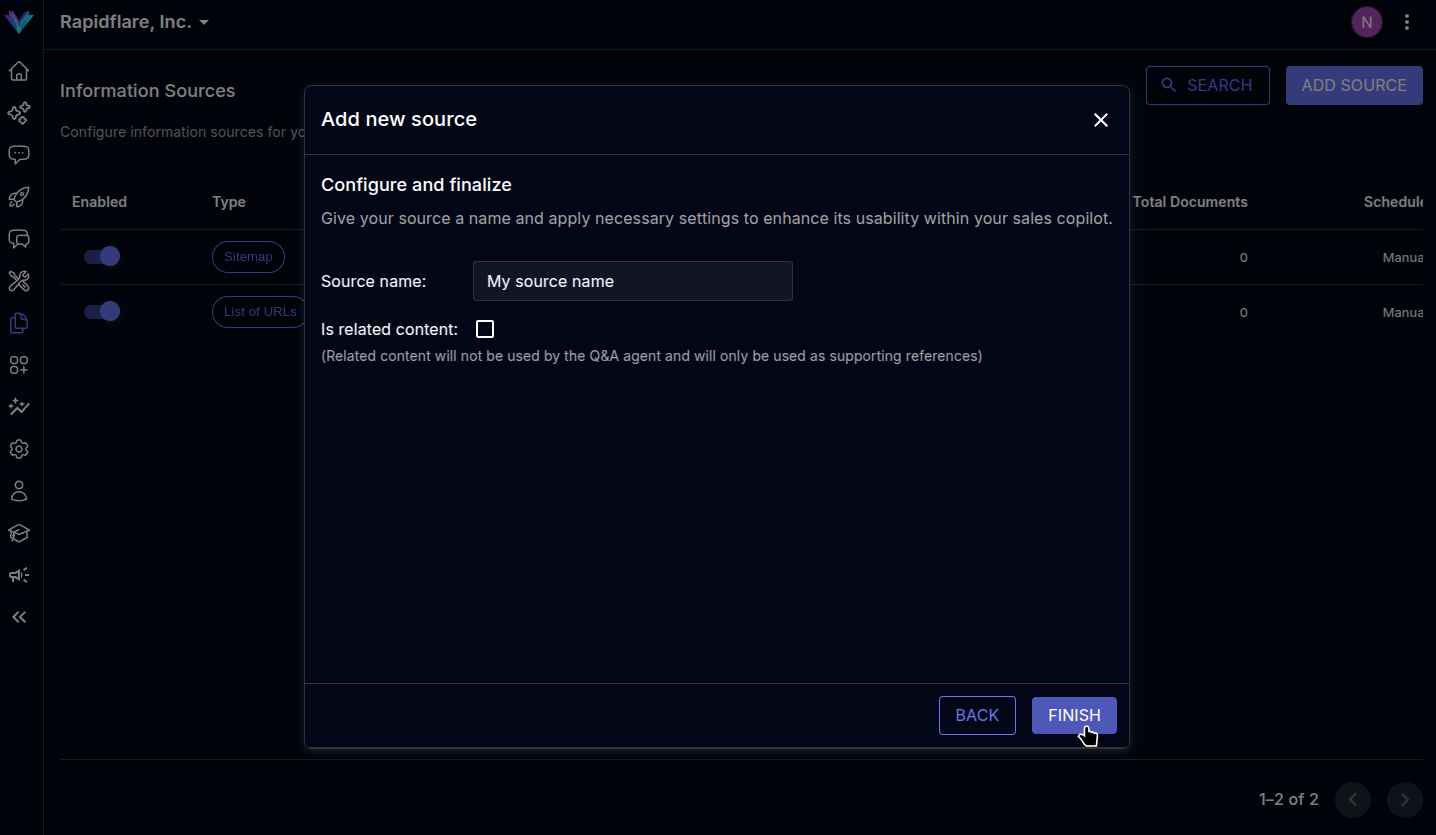
Good to know!
Providing glossary information via such spreadsheets is just one method we have. We also have a workflow that infers glossary information automatically from your documents, and provides them to you for review. This feature will soon be available in the dashboard for self service. In the meantime, contact us at support@rapidflare.ai for more information!