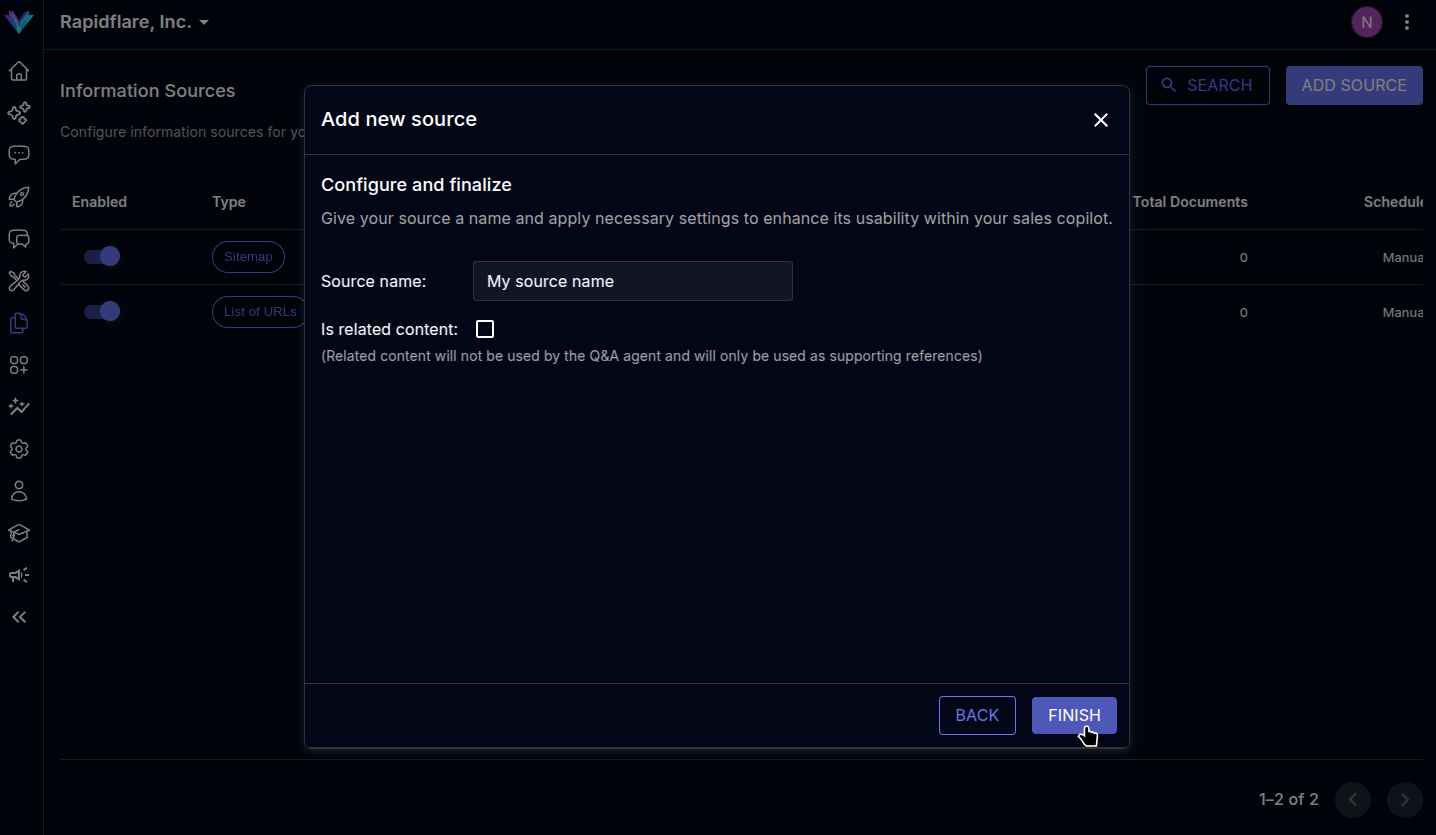Information Sources
Adding a Sitemap Source
Sitemaps
You can add your organisation's sitemaps to the AI Agent by ingesting sitemap URLs. This enables quick and accurate ingestion of all the content from your website listed in the sitemap.
To add sitemaps, go to the sources page by
Home > sources, where you can see theAdd sourcebutton on the top-right.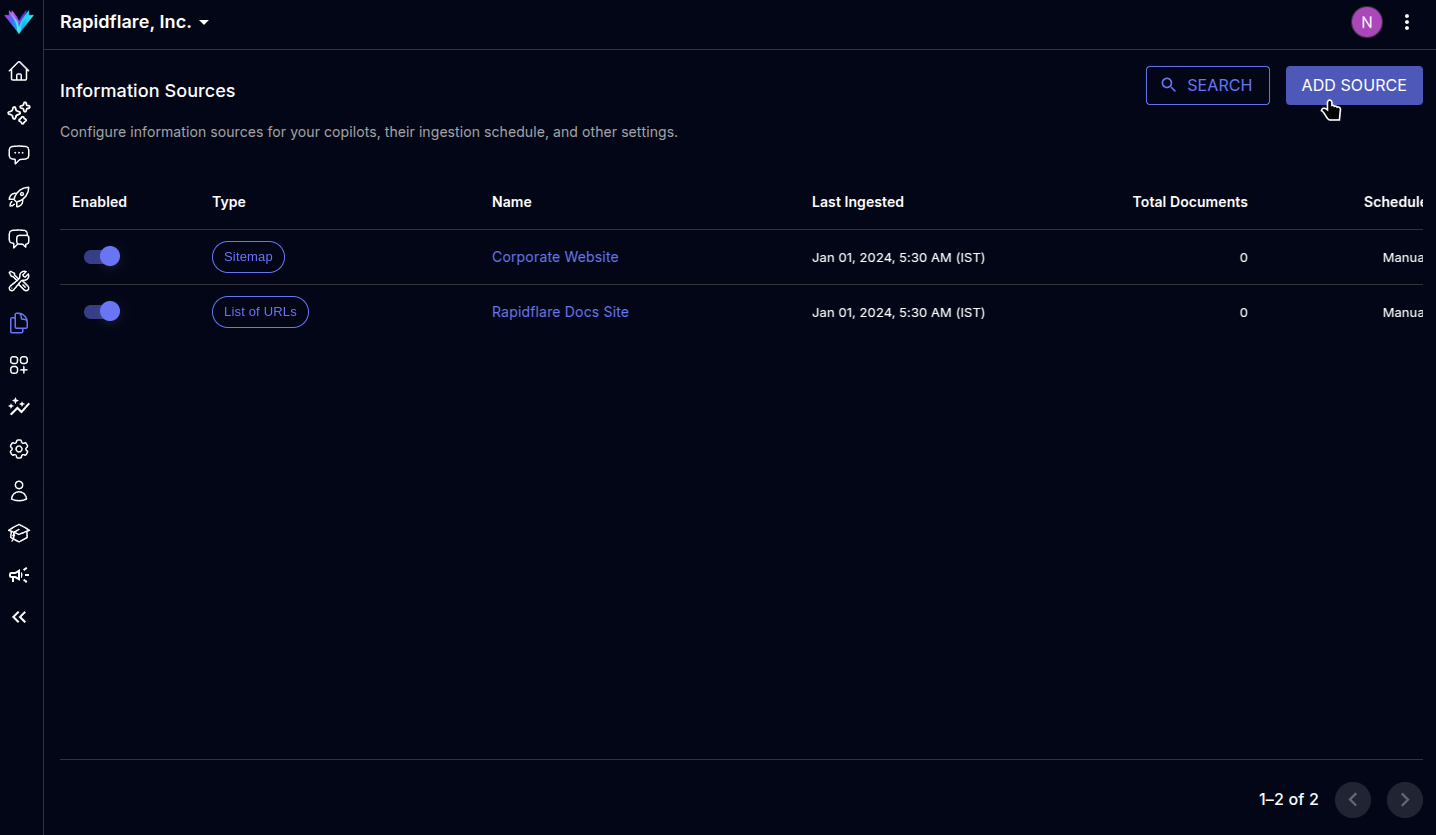
The modal prompts you to select the type of source to ingest, select
Sitemapto move to next screen.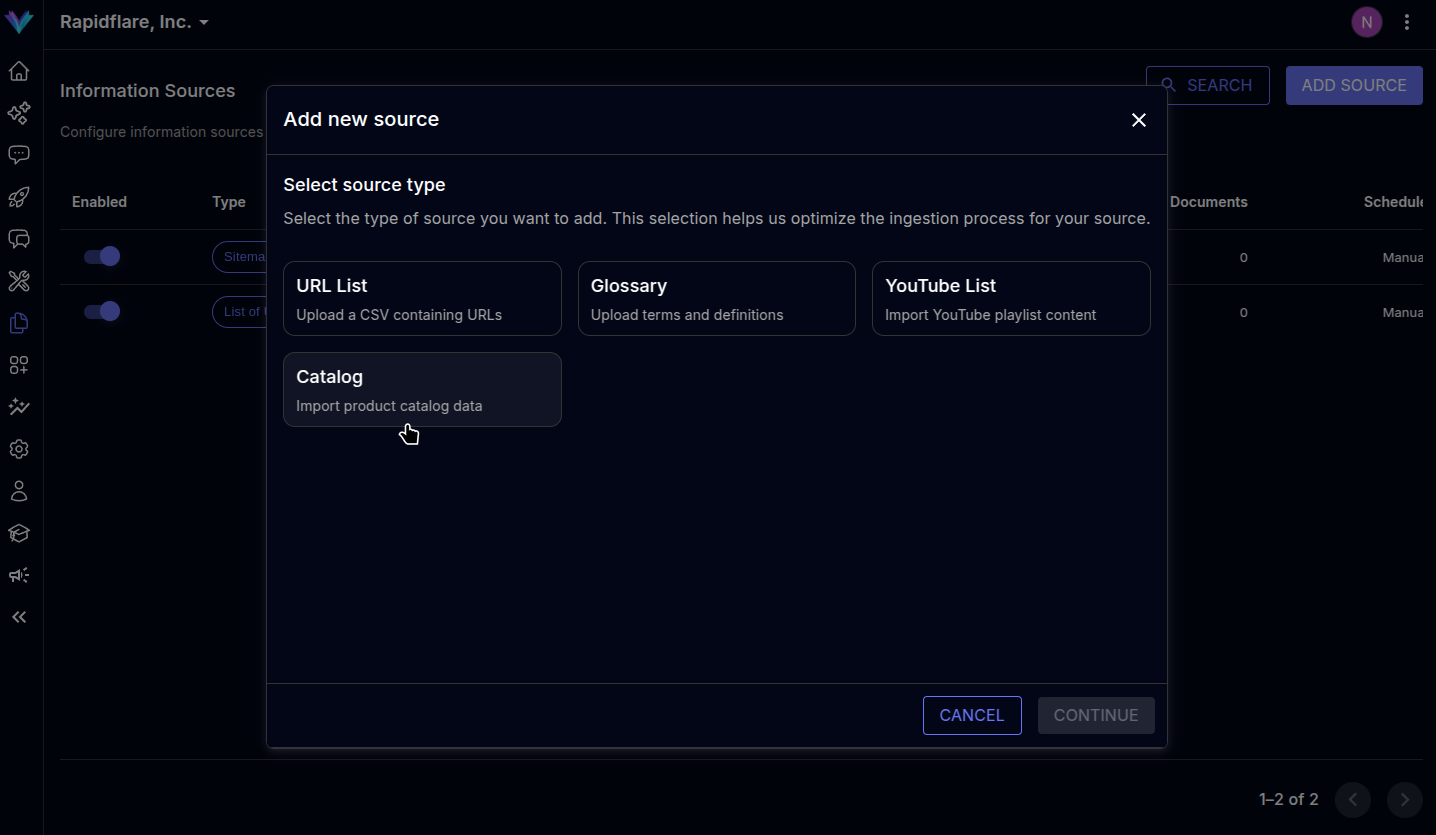
Enter your organisation's sitemap URL, if you have multiple domains - please enter one after the other. Note: sitemap URLs must be of the form https://domain.com/sitemap.xml.
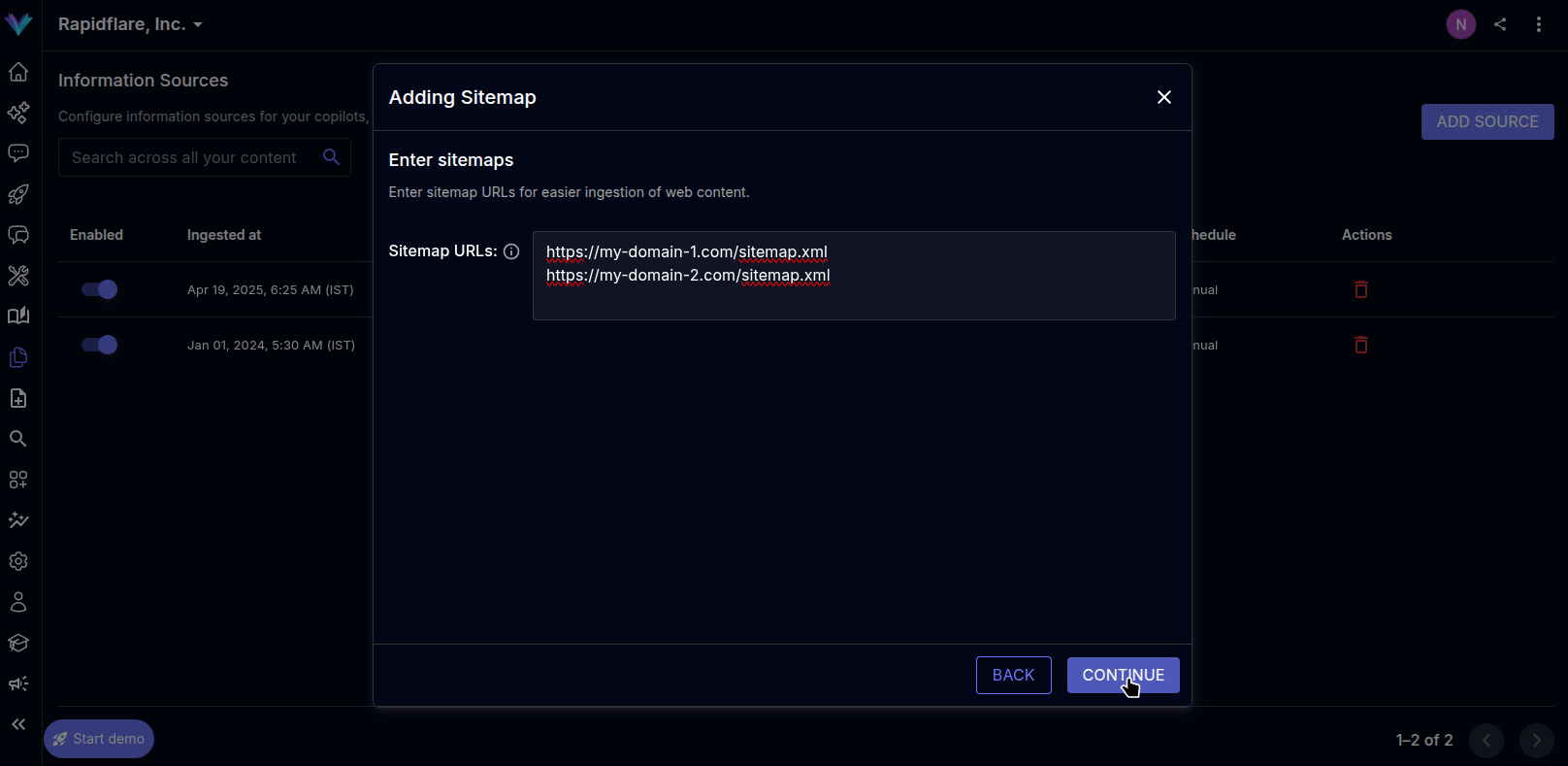
Specify a descriptive name for the source. You can optionally mark the source's contents as
related content. When marked so, the AI Agent can also present the contents as related material when answering questions, helping your users learn adjacent topics and expand their understanding.Click on
FINISHto complete the process, page will be refreshed and the newly added source will be visible in the sources list.